In the last two years, online businesses have seen skyrocketing growth worldwide. Around 36% of all companies are now exclusively selling online. In fact, according to a Statista study, global online retail sales are expected to exceed seven trillion U.S. dollars by 2025.
If you are an online business or are considering the transition, simply creating an online store isn’t enough. For your online store to succeed, many factors need to be considered.
According to recent research, around 70% of users will never return to an online store. That’s why it’s so important to use tools like mobile app push notifications to keep customers coming back.
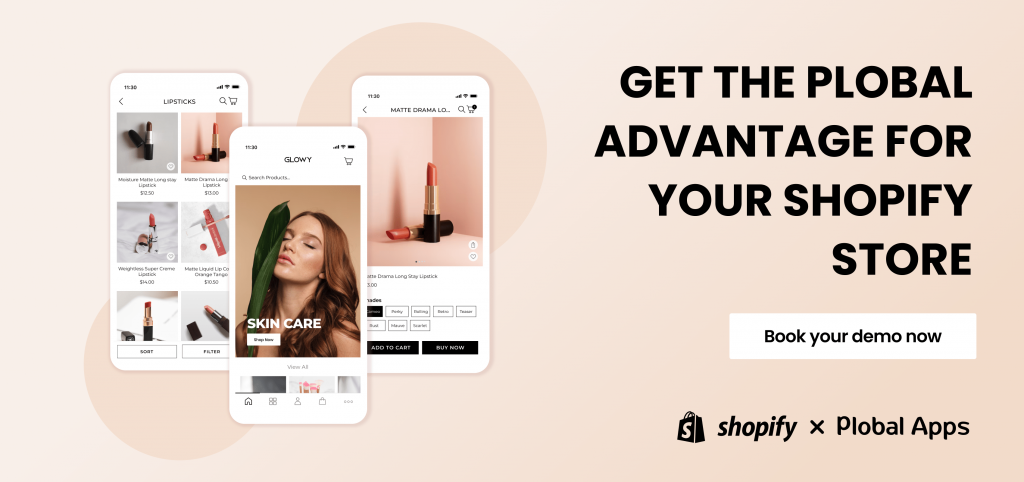
What are Push Notifications?
Push notifications are small, pop-up, one-way lines of communication sent to a user’s device from a third-party application. One of their significant advantages is grabbing a user’s attention while conveying messages of reminders, updates, promotions, etc.
Push notifications are a hero for abandoned cart conversions, amongst others. They can be sent in bulk via a mobile app or a website.
Some may think, “If I have an online store and can send web push notifications, do I need a mobile app?”.
Well, no doubt, it is a good question. We leave it up to you to decide what is best for your online store.
Let’s, however, talk about the differences between web push notifications and app push notifications.
Even though they may be similar, every online retail store wishing to grow its business must be aware of the few distinguishing aspects between web push notifications and app push notifications.
Users will receive web push notifications only on their desktops or laptops after opting in. At the same time, in-app push notifications will be received by users when they have downloaded your app on their smart devices.
Web Push Notifications
To receive web push notifications, your users must opt-in for that option on your website. This means they will have to provide their device’s subscription information. If the user changes their device, they will be required to grant access again from their new appliance.
In addition, for a user to receive notifications via the web push protocol, the user must be active on their device at all times.
This poses an issue for time-sensitive notifications, which is one of the primary purposes of push notification usage. For example, if there is a notification about a sale happening at a specific moment, the information will only reach the user’s device when they are active. The deal may pass the expiry of the sale notification and therefore be deemed redundant.
Advantages of Web push notifications:
- Web push notifications can be sent to the user’s device while browsing a different site or doing something else. The only requirement is that their device is active and the user has chosen to opt-in for notifications.
- Content can be delivered over multiple platforms and devices.
- Customers can begin interacting with push notifications with just a few clicks.
- Push notifications coming through the web and not an App will never require updates. However, if the user changes their device, the opt-in process will need to be repeated.
- At one given time, you can send out bulk notifications. However, they will be received only when the user is active on their device.
- In web push notifications, you can add links, images, and content. However, there is a limit to this and the number of characters used.
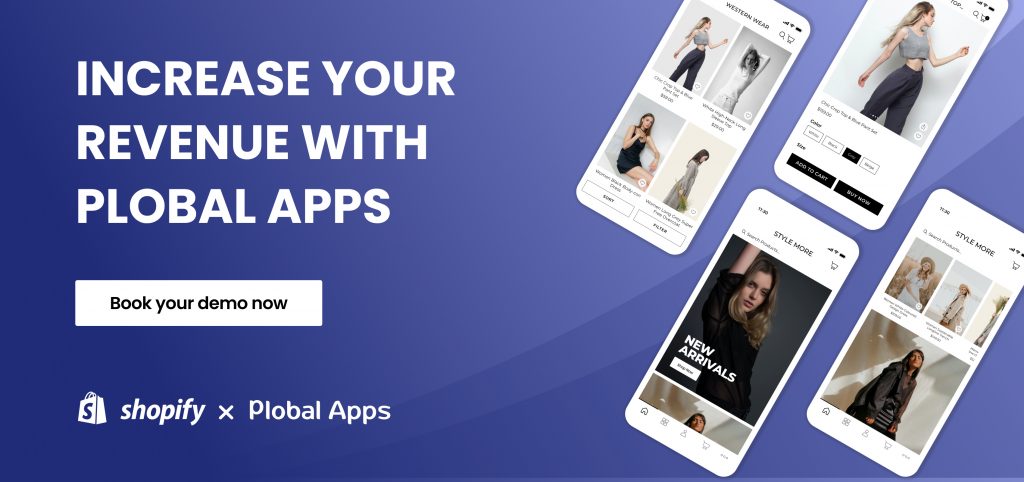
In-App Push Notifications
Once users download your app, you can directly send in-app push notifications to their devices. These messages include promos, updates, general information, reminders (abandoned cart notifications), welcome messages, etc. Reports with a letter or a specific action you wish users to take will be delivered whenever you send them. This does not require the users to be active on their devices and will pop up on their lock screens.
(Note: IOS users will have to turn on the option to allow notifications from your app after downloading it).
By developing a mobile app through platforms like Plobal Apps, you can download plugins like Clever tap and Ometria. These are integrations that help analyze user behavior and events. They provide details on how to manage your marketing strategies going forward.
Now, I know some of you may be thinking, “Isn’t developing a mobile app and long and complicated process which will prove costly?”.
While it is a good question, the answer is NO! It is not a long process. By choosing a platform like Plobal Apps, we guarantee app development and launch within two weeks maximum.
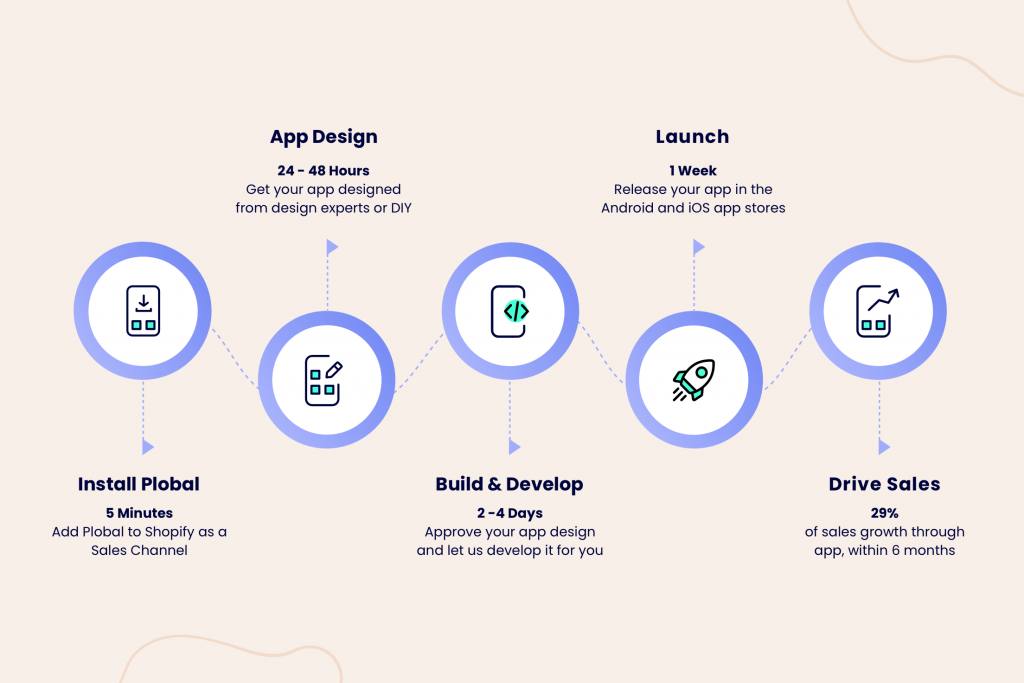
At the same time, you are required to download our app and install it on your Shopify store. Furthermore, you may design your app on your own with the help of our drag-and-drop feature or contact our 24-hour available support team. To know more about Plobal Apps, connect with one of our experts today. And we also have pretty decent packages when it comes to expenses.
Yes, downloading mobile apps would require your customers to update the versions now and then, but then again, updating software versions also comes along with their mobile devices.
You can send bulk in-app push notifications without limitations on characters, images, links, action buttons (androids), etc. And it won’t matter whether it is active on their mobile device. Ll even appears on the lock screen.
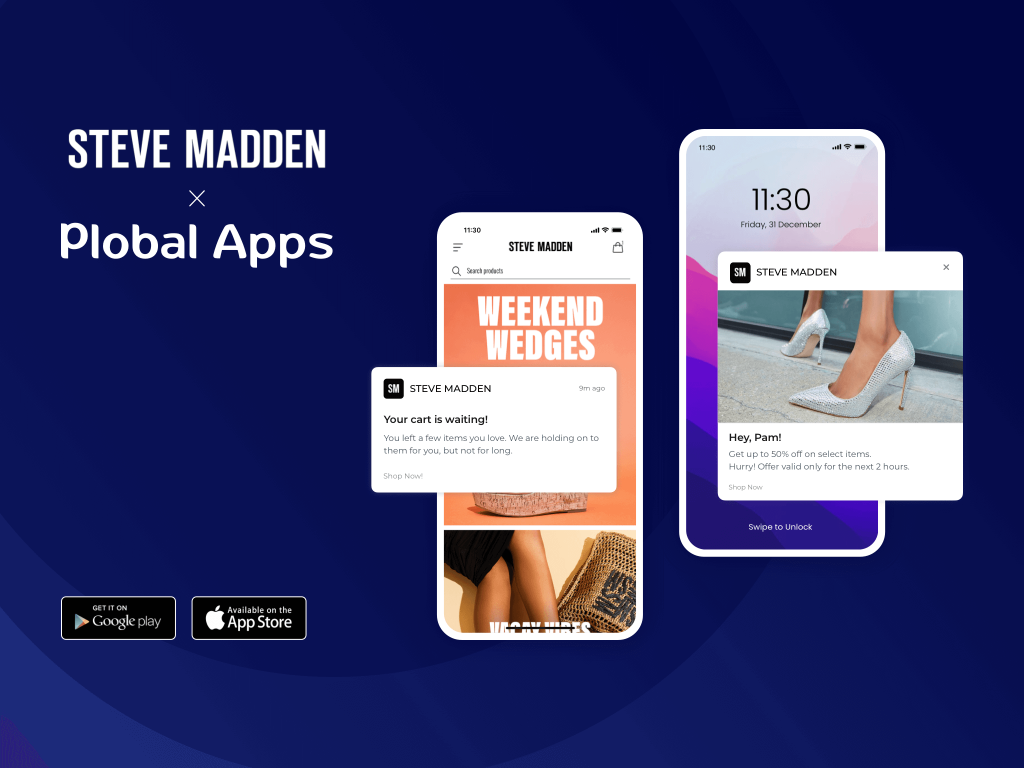
Web Push Notifications VS. App Push Notifications
While both web and app push notifications work towards enhancing user experiences and increasing revenue for your online stores, the click-through rates (CTR) are dismal for web push notifications as compared to mobile app push notifications.
Users tend to avoid and miss out on web notifications, whereas notifications that pop up on your app are more engaging and more likely to be viewed and, therefore, have a better CTR.
Mobile push notifications have the added advantage of coming along with mobile apps, which help your store reach its full potential. And, as mentioned above, it isn’t as complicated as you think it is to build a mobile app.
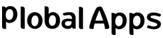
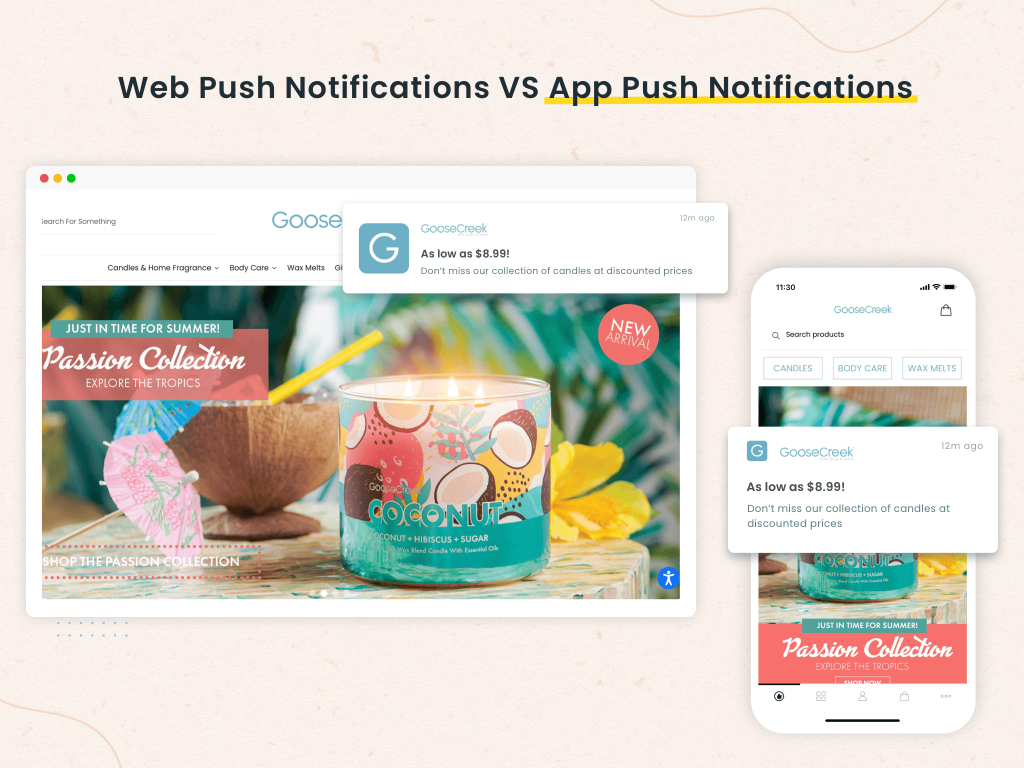




Share Your Views!