Expanding your brand by selling worldwide is one of the most significant opportunities you’ve likely ever encountered. Shopify stores sell in 175 countries, and the growth in newer geographies is phenomenal. The opportunity for global commerce is undoubtedly massive. However, selling internationally comes with its own set of challenges.
Shopify as a platform comes with a global mindset with features that support international commerce and operation. We are continuously upgrading our platform to help Shopify merchants and simplify global mobile trade for Shopify merchants.
Most stores that trust us with mobile commerce have customers across continents, and we are building the best features to support and enhance their global operations. The latest in the list is – Multi-Currency.
What is Multi-Currency?
Multi-currency lets the end customer view the product prices in their local currency, providing them with an extra layer of trust and ease of shopping on your app.
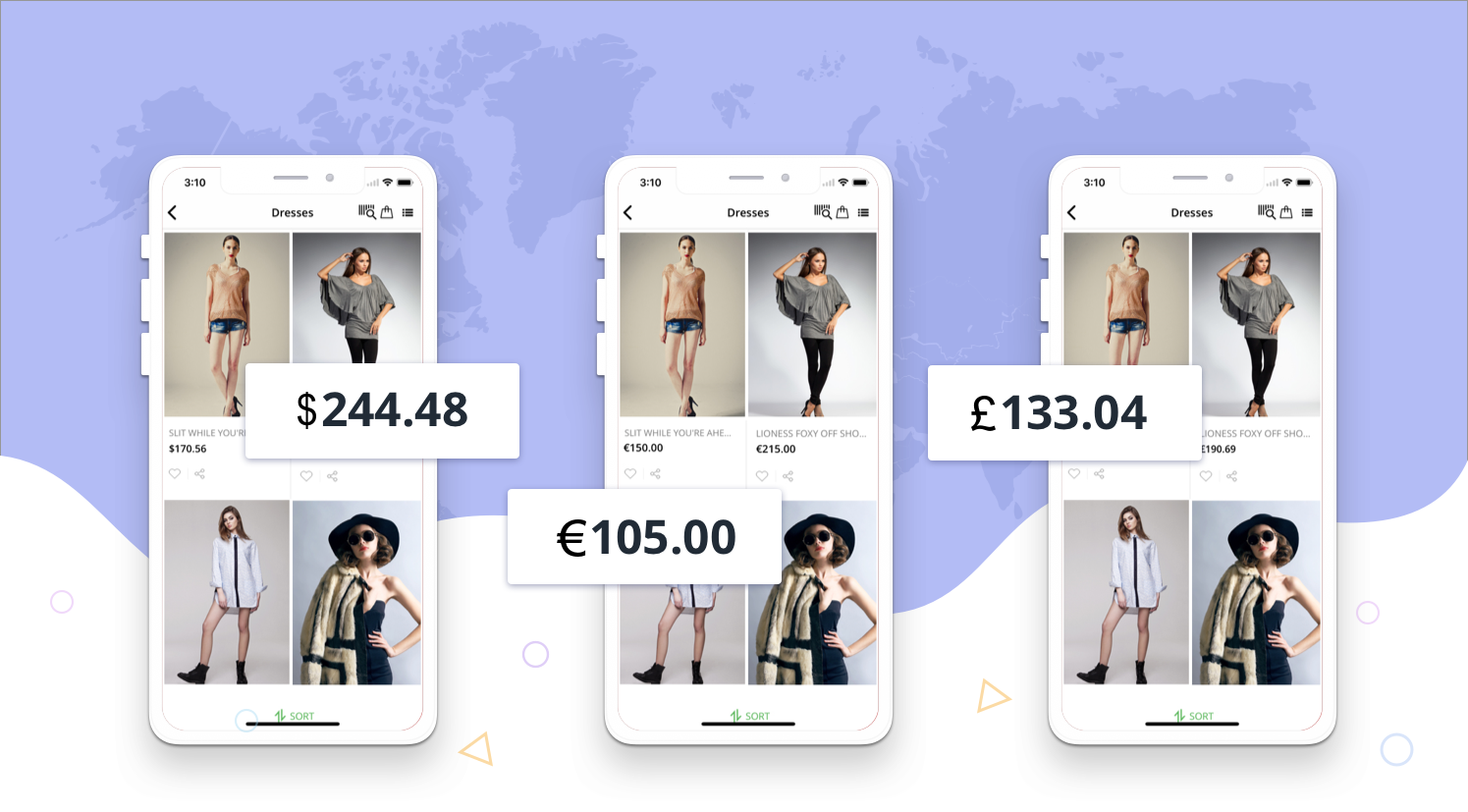
We have built a native functionality in our dashboard to automatically convert the price shown on your mobile app into the shopper’s local currency. We currently support 170+ currencies worldwide and rapidly increase that number to get every cash that operates worldwide on our platform.
How does Multi-Currency work on Shopify mobile app?
We have built multi-currency as a native functionality inside the Plobal dashboard. We don’t require any external integration with any other Shopify app to make it work on your mobile app.
Whenever a customer launches your app, their location is auto-detected, and the prices on the app are converted automatically into the local currency.
Although our platform supports 170+ currencies, you can choose the currencies you want to operate in and a fallback currency. Whenever a user accesses the app from a location out of the list, she sees the fallback or the default currency.
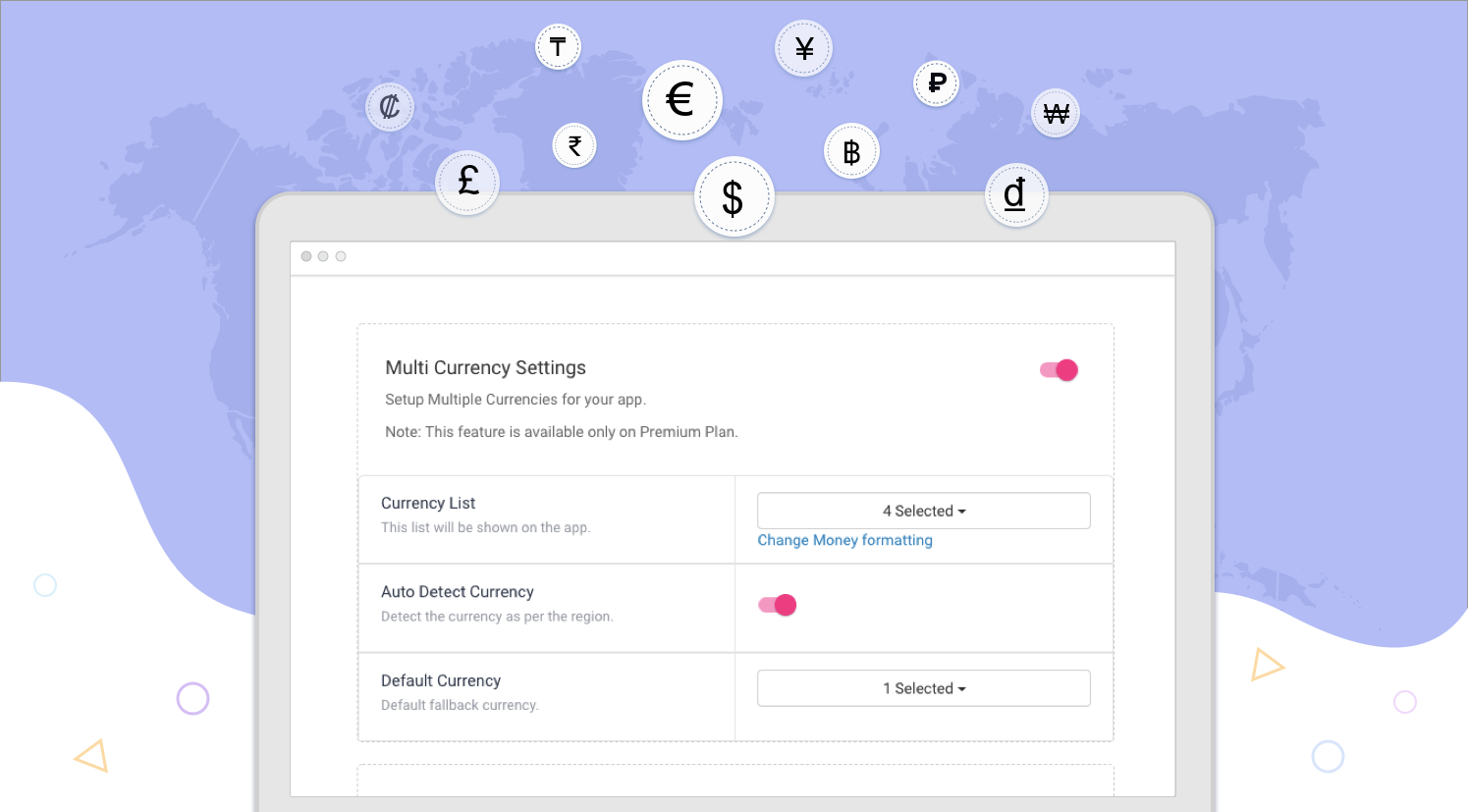
Automatic Conversion of 170+ Currencies
Once set up, our engine auto-detects the currency of the device and changes the price of products on the app in that currency. However, if the money detected doesn’t fall under your defined list of coins, we default the costs to your preferred currency. If you do not wish to specify a select currency, it defaults to the default currency of the app.
Real-Time Conversion and Continual Updation
The conversion of currencies is real-time and happens naturally. However, due to the highly volatile nature of currency conversion rates, we update the conversion rates every 15 minutes, ensuring a flicker-free experience for your customers.
How to get it implemented?
Multi-currency is a native feature of the Plobal platform. You can be on any plan on Shopify and still get this feature on your mobile app. Get in touch with sales@plobalapps.com or support@plobalapps.com to implement it on your app today.
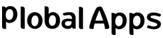
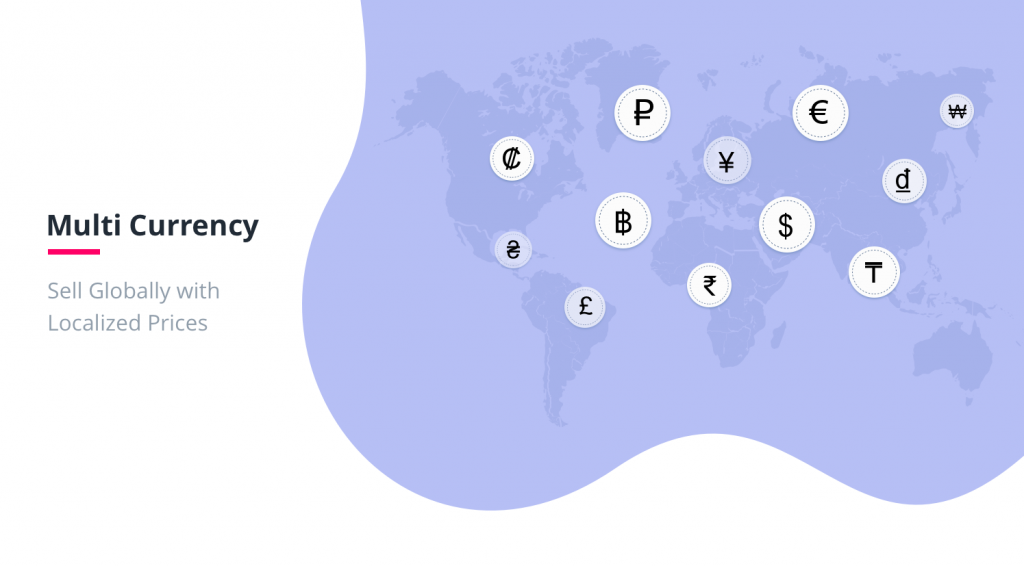




Share Your Views!