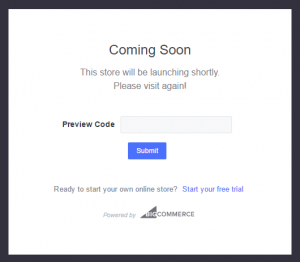There are two types of people that preview stores created on BigCommerce:
- Business / Store owners and administrators
- Others
How to preview my store as a Business owner/administrator?
- Login to your BigCommerce store
- On the top left hand side of your control panel / admin, click on visit store
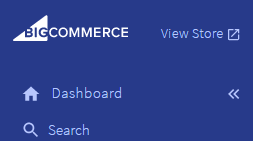
- This will open your storefront in a new tab
How do others a BigCommerce store using a preview code?
As a business owner, you can share a preview code for others to preview your store whilst it’s getting created. This will help you gather feedback / potential changes from your family, friends, colleagues and others
- Login to your BigCommerce store
- Go to dashboard
- Search for ‘Review and Test’ your store and click on the same

- Copy preview code and share it with others
- When a visitor now visits your website / BigCommerce store URL, he will need to enter this preview code to view your store