Name of Shopify store holds a significant place in order to make your Shopify store successful. It is also one of the primary brand elements and a top most factor contributing to your store from SEO perspective. It must be chosen with lot of care and follow following best practices before naming your Shopify store.
Text as a Shopify Store Name – This will be utilized when the Shopify store is based on Typography (Text) and doesn’t have the Image base store name.
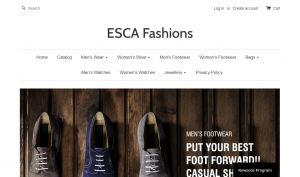
Image (Brand Logo) as a Shopify Store Name – This is utilized when the Shopify store name as a Brand image or logo
Shopify provides an intuitive interface for utilizing both the both mentioned methods of naming the Shopify store.

Steps to name your Shopify store [Text as a Shopify store name]
- Navigate to General settings in the Setting menu of your Shopify store
- Enter the store name in the Store name text box in the Store details section
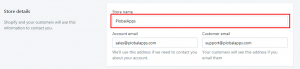
- Click Save to complete the process
Steps to name your Shopify store [Image as a Shopify store name]
- Navigate to Theme section in the Online Store in Shopify store admin panel.
- If you haven’t uploaded your theme, select an appropriate theme for your Shopify store. From More Theme section select appropriate option (Free Themes or Paid Shopify Themes) to upload a theme
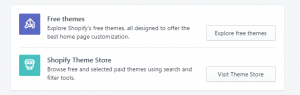
- Once you have uploaded a Theme successfully to your Shopify store, then click Customize in the Current Theme section to add the Image or Brand logo in your Shopify store.
- In the theme editor, click on Header menu in the left section of the screen
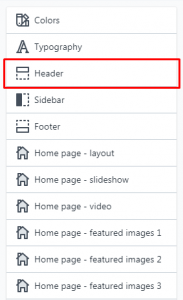
- In the Logo section, Check the checkbox “Use a custom logo”
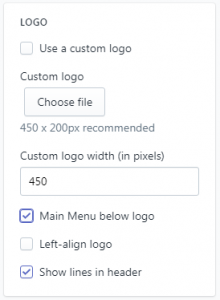
- Upload your Custom logo (450 x 200px) by choosing file.
- Check the checkbox “Main Menu below logo” in case if you need your brand logo above your menu as given in the ESCA Fashions store example in the Text as a Shopify store name section above.
- Check the checkbox “Left align logo” in case you need your Shopify store brand logo to be left aligned (Similar to the The Earth Food example in the Image as a Shopify store name section above.)
- If you want to show lines in the header check the checkbox “Show lines in header” (Similar to the ESCA Fashions example)
- Click Save to complete the process
You have successfully added an image as a Shopify store! It is recommended to utilize Text based method for both scenarios from Search engine perspective.
Pro Tip:
- Before finalizing your Shopify Store name, check out 6 best practices given by Shopify on how to find that killer name.
- For ease of searching business names, Shopify provide a tool for generating business names. Click here to use the same.
- Use Store Name on all the Page Titles as a suffix to gain an added advantage in SEO.

