Selling on facebook is extremely important as it opens up a wide range of audiences for every online store and business owner. Tons of online stores have seen a lot of success selling on facebook and it’s one of the most important and lucrative sales channels for all online stores.
To sell on facebook, you will first need to go to the ‘sales channel’ section on your shopify admin panel and add the facebook sales channel to your online storefront. Facebook Sales channel is available in all Shopify Plans (Standard, Professional, Unlimited and Shopify Plus). Steps to add the facebook sales channel include:
- Login to your Shopify Admin Panel
- Go to the left hand side admin panel
- Scroll down to the ‘Sales Channel’ section
- Click on the (+) sign beside the online store
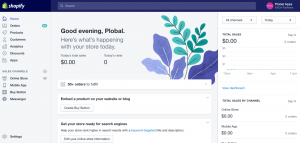
- Add the facebook sales channel:

- Connect your facebook account to add the facebook sales channel:
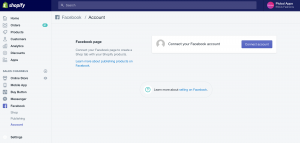
- If you’re already logged into your facebook account, it will ask you to confirm and connect the account. If you’re not logged into your facebook account, please enter the required login credentials and login to your facebook page
Pro Tip:
- You will need to have a facebook page setup for your online store. If not, please create one here
- Ensure you link the correct facebook account to the online storefront sales channel.
- Once submitted, you might need to wait for 48 Hours. Yes, that’s slightly long, but that’s the amount of time it might take facebook to review all details. Facebook will send an email confirmation once complete.

