Setting up an email on Shopify is only possible if you have purchased a domain on Shopify. It only allows email forwarding in this scenario too, as Shopify does not offer any email hosting service. However, you can forward unlimited email addresses for free with your Shopify store.
Steps to set up email forwarding with Shopify
You need to have an active email address for initiating the email forwarding from Shopify. It is possible
to set up multiple forwards to different email addresses too.
- Navigate to Domains section in the Online Store menu of your Shopify store
- In the Manage Domains section, select the domain you require to set up email forwarding
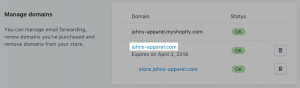
- [For instance, you want to set up email forwarding for johns-apparel.com, select the domain to initiate the email forwarding]
- Now select Add an email address
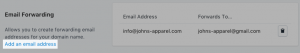
- Enter the required email address in the New Email Address text box. [Do not write @domain, it is already prefilled as selected domain]
- Enter the full email address where you want to forward emails to, in the “Forwards to” text field section.
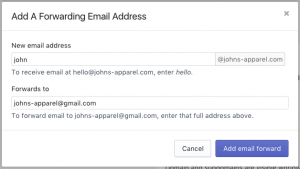
- Click “Add email forward” button to complete the email forwarding process.
Congratulations for successfully setting up email forwarding on Shopify store. You can repeat the same process to set up any other email addresses
Pro Tip:
It is good to do a Test email to check and confirm the email forwarding is working properly. Also, it is recommended to send an email reply with your domain. In the Shopify’s domain case, you need to set up another email in your email service provider. If you have a Gmail account, Click here to set up an another email address. Once successfully done, you can reply your customers with your Shopify store domain.

