The festivals are coming.
It all begins – fun, family, food, and all that shopping.
Halloween, Thanksgiving, Black Friday, Cyber Monday, Christmas, and New Year.
With more festivals come more shopping and more revenues.
In a few weeks, apart from the wishes, ‘Sale’ will be the most common word you will hear or see around. Every store, big or small, mass or niche prepares for the season, and you don’t need data to prove this; just open eyes are enough.
Every festival deserves a dedicated Sale of its own. It’s a timed sale with high discounts on select categories. In short, Flash Sale.
And, let’s face it…
E-commerce businesses can’t do without Flash Sales anymore.
What are flash sales? You ask.
Flash sales are the deep discounts a store offers for a concise period. Limited quantities of products are put up for grabs, paired with the time limit of the sale, hurl shoppers towards impulse buying – buying on the spot because of FOMO.
Flash sales are an extremely effective tool for e-commerce. To begin with, they help stores to:
1. Acquire new customers
2. Boost revenues
3. Clear the excess inventory
For the web store on Shopify, executing a flash sale isn’t that difficult. You need to log in to your Shopify dashboard, create a discount code, and specify the discount code’s start date and end date.
But the issue is…
The web is not the destination of choice for most customers.
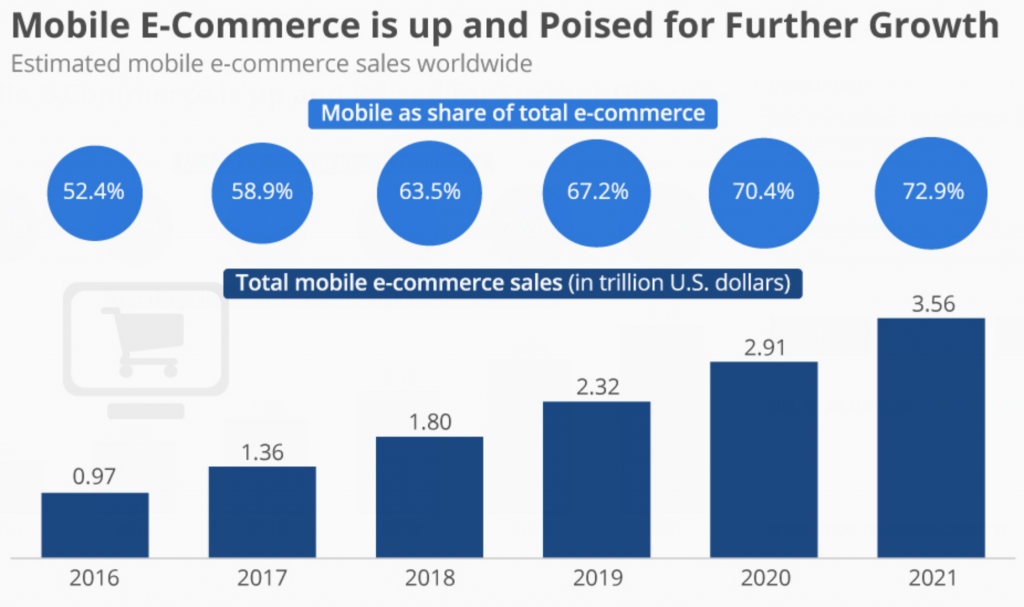
With the festive season knocking on the door, we wanted to provide a flawless experience of a flash sale to the shoppers on the mobile app of our clients.
Hence we built it –
A countdown banner built for a better flash sale experience.
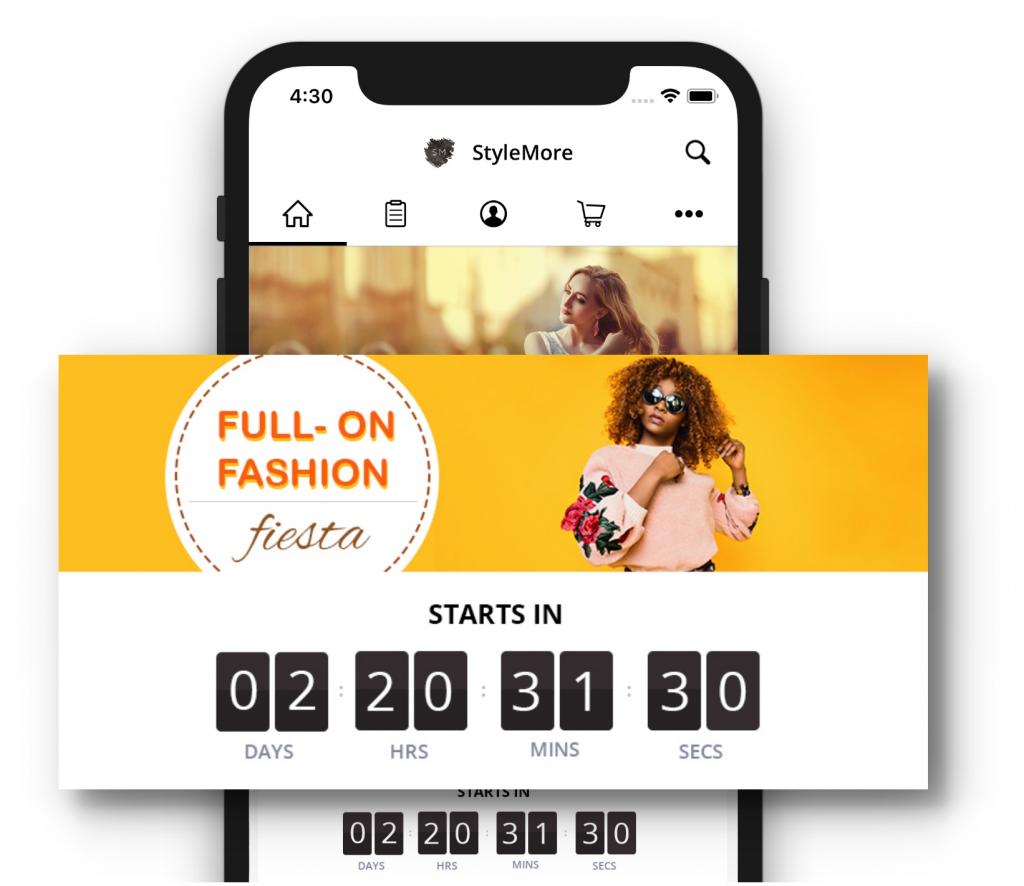
So, how does it work?
Let’s assume you have chalked out a plan to promote a few categories and product collections through this flash sale. You create timed promo codes for these and log in to the Plobal Apps dashboard.
It would be best if you dragged n dropped the Countdown Banner to the homepage layout. Next, upload respective banners for the collections and categories by editing the Countdown Banner. Finally, define the sale’s exact start and end time as you did for the promo codes. And you’re done.
The banner is built to reduce your effort to a minimum; hence we automated almost everything that goes into the setup. The banner behaves differently for all three stages of the Flash Sale.
1. Before the Sale Day
This is the period from when you launch promotions for sale to the day the sale begins.
Once you define the day of the sale and make the banner live, the ‘time to sale’ is calculated automatically, and the flag starts to run a countdown building up to the beginning of the sale.
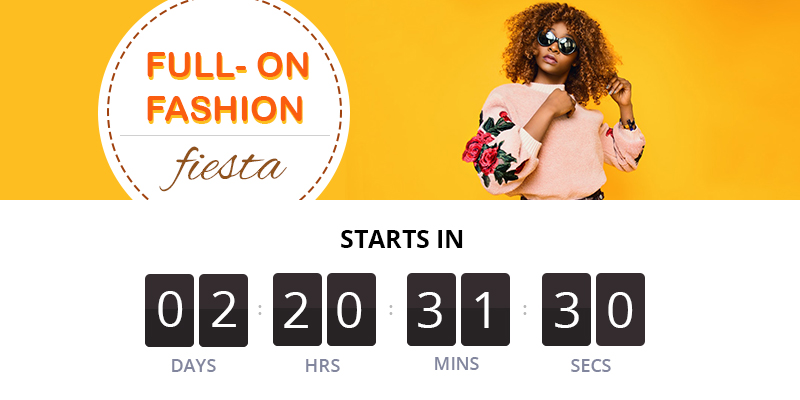
This is an essential part of the Flash Sale process. As you build buzz through your marketing activities, your app homepage becomes a landing page for those activities while warming up your regular shoppers simultaneously.
2. While the Sale is On
As soon as the sale goes live, the banner countdown automatically shifts to the deadline of the sale. The messaging also changes; you don’t need to worry about it.
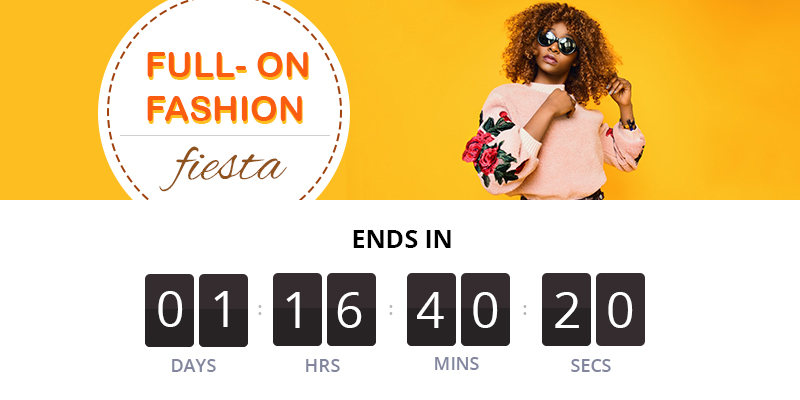
This creates a sense of urgency for the shoppers. They want to cash on the ongoing sale and complete the purchase at the moment, resulting in fewer abandoned carts.
3. After the Sale is Complete.
After the specified period of the sale, the Countdown banner vanishes automatically. That’s right. The shoppers see nothing on their app, while it shows as ‘completed’ in your Plobal Apps dashboard.
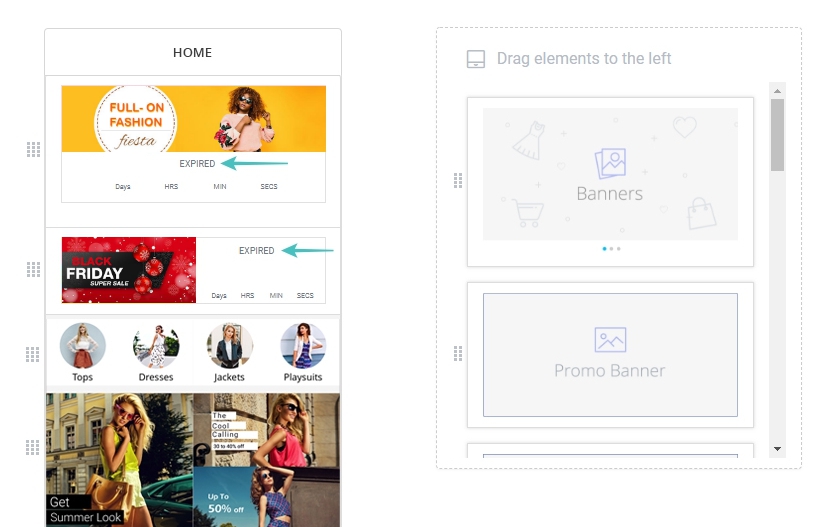
You can edit the banner and make the sale live again; don’t forget to extend the lifetime of the promo code from the Shopify dashboard.
What else?
Well, there is a lot more when you think of the real-world application of the banner. Imagine you create three bundles of products for the three big days – Thanksgiving, Black Friday, and Cyber Monday.
All you need to do is to define the promo codes in Shopify and set up the banners on your app homepage from the Plobal App dashboard. The setup takes less than 30 mins, and you’re good to go for the big holiday sale.

One last thing
Though we believe that the full potential of the Countdown Banner is through the Flash Sales, we have built it so that the use case is not limited to it. Any announcement that is timed can utilize the Countdown Banner.
For example, you have had a product brewing for some time, and your audience has been asking for it for a long. You can start marketing activities about the launch and create a Countdown Banner on the app before the launch. The buzz gets multiplied, and you get the launch you deserve.

Ready, Get, Set, Go
If you are already a Plobal Apps customer, get this rolling soon.
If you’re not a customer yet, you still have time before the shopping extravaganza begins; get your Shopify mobile app on autopilot, and sign up with us.
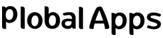

Share Your Views!