Once you’ve created your entire website and ready for visitors or customers to shop, you should go ahead and launch your webstore for public use.
Steps to launch or Go Live with your store are as follows:
- Login to your BigCommerce Store
- Go to the dashboard home page and navigate to the bottom
- Go to review and test store details and you will see a button to launch
- Select Launch store
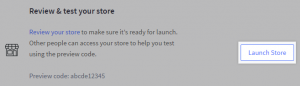
- Save changes
Your store is now launched and LIVE and available for public use 🙂
Pro Tip:
Once your store is Launched and LIVE, it cannot be restored to a private mode. The only thing business owners can do is change the status to ‘Maintenance Mode’. Your billing cycle would remain active whilst your store is is maintenance mode

