How do I cancel my Trial BigCommerce store?
BigCommerce offers merchants a 15 day free trial period for merchants to setup their stores and during this time, merchants are never billed for their trial stores unless they choose a paid subscription plan to get there store complete and live for customers.
After the 15 day free trial period, end customers will not be able to visit your store and you will only be given the option to Login and upgrade. Making any changes on your store too, will not be allowed. In case you do not switch to a paid subscription plan, post the 15 day free trial, the online store will automatically be deleted and cancelled after sometime and there is no way business owners can restore or restart the same store.
How can I upgrade my free trial which is now expired?
- Login to your BigCommerce store
- Input your email address and password and select Login
- You will see a message informing you that you’re 15 day free trial is now expired and you will need to upgrade your subscription plan to proceed. Select upgrade, choose a plan, complete payment and your account will now be upgraded
How do I cancel my paid BigCommerce store?
You can directly cancel your paid subscription plan for your BigCommerce Store using the BigCommerce dashboard. [only if your online store uses the BigCommerce Account dashboard as you’re billing system]
Steps to cancel:
- Login to your BigCommerce Store
- Navigate to account settings and select account summary
- Go to the ‘Your stores’ section and select the store you would like to cancel the subscription for
- Go to the details section and select the option to ‘cancel store’
- Click save
How to cancel my BigCommerce subscription and account by phone?
You can use the BigCommerce phone support to call and cancel your BigCommerce store. Please ensure you have your support PIN handy with you when you call.
- Call on the below numbers
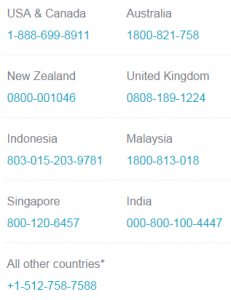
- Follow the steps mentioned on call and complete the cancellation process for your BigCommerce Store.
Pro Tip:
If you’re using one of the old BigCommerce legacy client areas, the only way you can cancel your BigCommerce account is by calling or filling up a cancel request form.
