Language is the base with which communication with buyer and seller happens. Shopify provides a rich set of DIY elements to support most of the languages across the globe. Its seamless theme editor makes it even easier to create, update, edit, or delete any visual changes necessary for adjusting as per regional cross cultural requirements. Please follow below given steps to change current/default language to your regional targeted geography across your Shopify store.
Steps to change the language in your Shopify Store
- Navigate to the Online Store theme section in your Shopify store admin panel
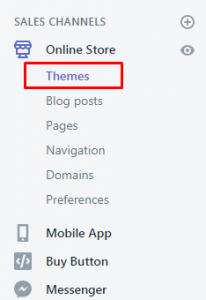
- In the Current Theme section, choose “Edit languages” in the Actions drop down
- Click on “Change theme language” label

- Select the language from Language drop down
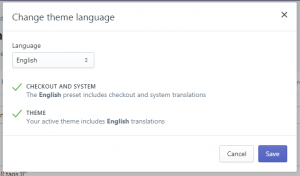
If you selected “Other languages” in the drop down, you need to create a new translation
- Click Save to complete the process.
Congratulations! You have successfully updated your theme language.

