Selling globally comes with a caveat – localized experience.
Localized user experience is a cumulation of too many factors, big and small. However, the two significant factors enable your customers to buy in their local currency and browse your store in their language.
As per the Shopify blog, 75% of shoppers globally want the store experience in their local language.
Many merchants are ahead of the curve and already have their web stores in the locale of their markets. It’s the mobile apps where the initiative stops, or should I say – stopped.
Multi-language on your app is a reality now!
Multi-language on Shopify Mobile Apps
In our latest and massive upgrade, we have enabled the ability to have multiple languages on your app, which can change for each user based on their preferred language.
You need to specify the languages you want your app to be live in and provide us with important content like the headline, product description, CTA texts, etc. Once complete, your app will speak all the languages you wish.
How does it work?
The feature is built keeping in mind delivering a superior user experience, and that’s what it has. Here are the ways it does so:
Automatic Language Detection and Switching: With the language translations fed in the backend, your app detects the language on the mobile device and implements that language on the app.
Custom Language Switcher: Irrespective of the store’s default language or the device, customer preference will take the top priority. The end customer can choose the app’s language from the provided options, and the app will be available to them in the selected language.
Default Language Selection: This is the language that the app defaults to when the detected device language is none of the provided languages by the store. Merchants can define a language as the default language, and the app translates everything accordingly.
Example of Multi-Language
Let’s take an app, for example, Style More. Style More has its app in English, Arabic, and Spanish, with English as the default language.
When a customer fires the app open, the device language detected is Arabic, and the app translates itself automatically into Arabic. However, if the customer isn’t comfortable with Arabic and wants the app in Spanish, she can go into the app menu and select the language to be Spanish.
If the device language is French, which is neither English, Arabic, or Spanish, the app translates to the default language, i.e., English.
How to get it live on your mobile app?
Multi-language is a native feature of the Plobal platform. If you have your store in more than one language, contact us at sales@plobalapps.com to implement it on your app today.
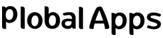

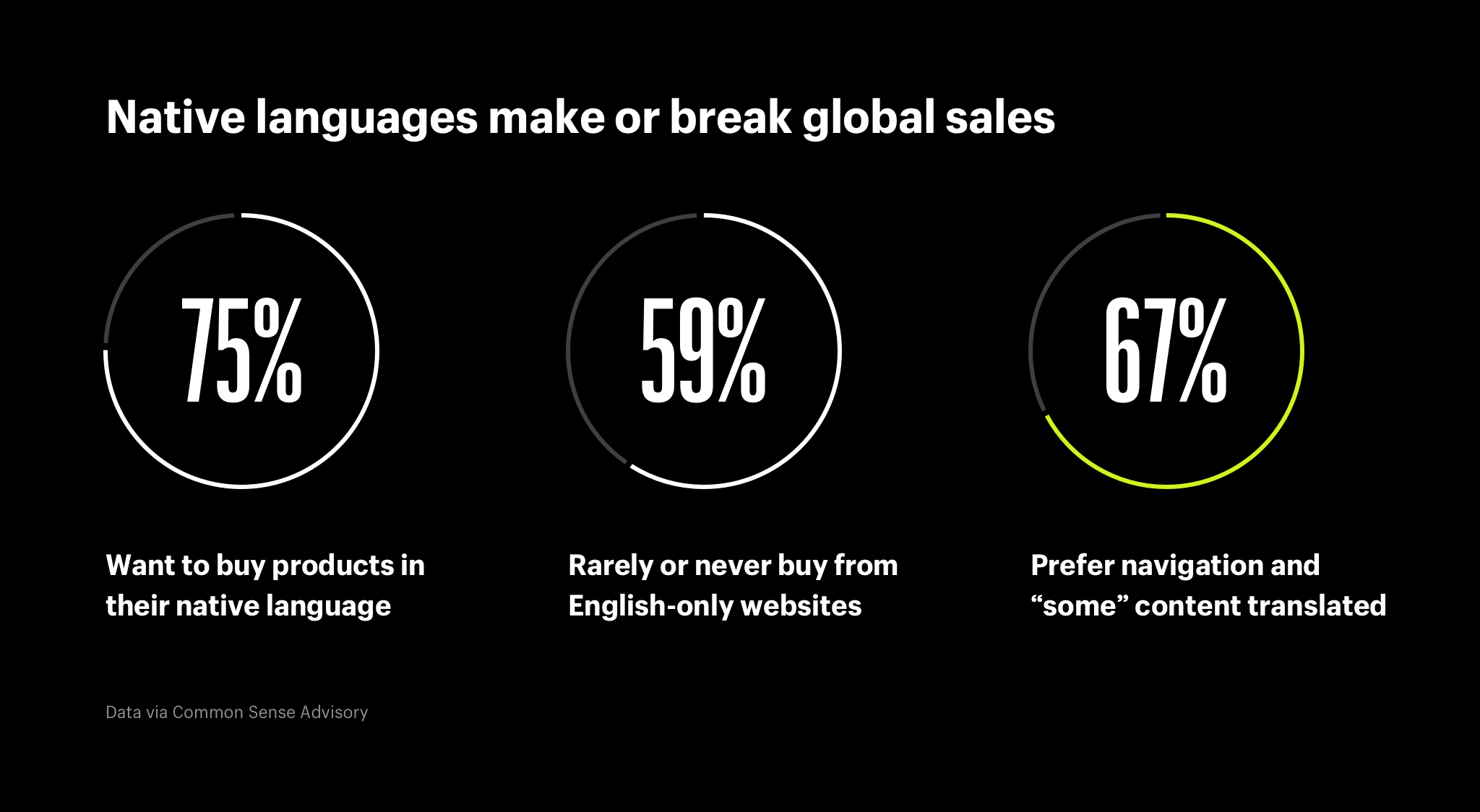
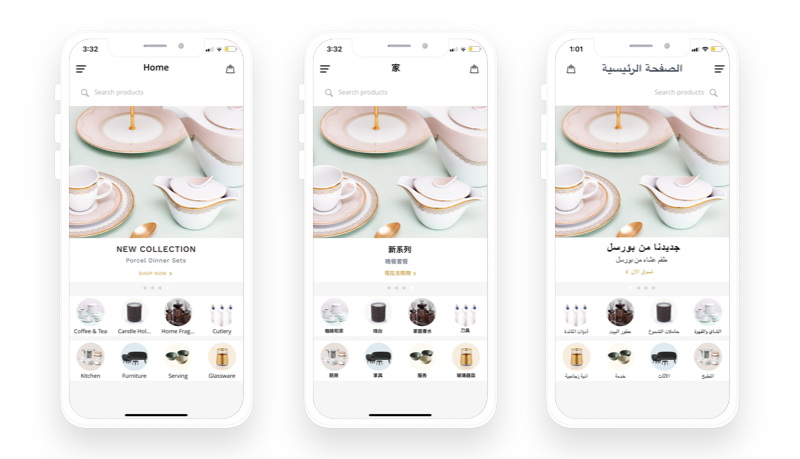




Share Your Views!