In today’s eCommerce landscape, it is crucial for businesses to find ways to stand out and attract customers. With the majority of people relying on mobile devices for all their tasks, turning your Shopify store into a mobile app can be the answer. The number of mobile users has officially surpassed desktop users, making it essential to optimize mobile channels to reach potential and existing customers.
Why do I need a Shopify mobile app?
There are many reasons why you need a mobile app:
- An app can help increase sales by providing a convenient way for customers to browse and purchase products.
- An app can help to build brand loyalty by providing a personalized experience that allows customers to engage with the brand on a deeper level.
- It can help to reduce costs by automating specific tasks and processes, such as inventory management and customer service.
Turn your Shopify store into an app
Follow this step-by-step guide that’ll guide you through the process of creating and launching your Shopify store mobile app within weeks:
1. Choose a Certified Shopify Mobile App Builder
A few parameters must be considered while choosing a mobile app builder.
- Quality
When selecting an app builder, prioritize quality over pricing. User experience and design play a vital role in capturing users’ attention and ensuring their continuous engagement with your app. Look for an app builder that offers simplicity of use, easy customization, seamless integration with social networks, and a range of engaging features. - Push notifications
Push notifications are a key element of your mobile communication strategy. They allow you to directly reach out to your users and keep them informed about the latest news, updates, and promotions. Therefore, it is important to evaluate how your app builder handles push notifications. Ensure that you have the freedom to schedule and target notifications according to your user base. - Availability on different platforms
Consider your app’s available platforms right from the start. Native apps provide advantages such as access to the phone’s capabilities, enhanced speed and interactivity, refined design, and an unparalleled user experience. Ideally, your app should be available on both iOS and Android platforms to maximize your reach. - Analytics tools
Analytics tools are essential for tracking your app’s performance and gaining valuable insights about your users and their preferences. Look for an app builder that offers built-in analytics or allows integration with external services. This data will enable you to create targeted content and optimize your marketing efforts. - Cost efficiency
While cost is a factor to consider, be cautious of hidden additional costs. Whenever possible, take advantage of free trial periods to thoroughly test the service and ensure it meets all your requirements.
Choosing a Shopify Plus certified mobile app builder like Plobal Apps ensures that you can deliver the best mobile shopping experience.
2. Add the App to Your Shopify Store
By providing your Shopify store’s link, the mobile app builder should automatically synchronize real-time information, including pricing and inventory. When you’re ready, follow these steps
- Firstly, go to the Shopify dashboard and click on “Apps” in the left menu bar.
- Then click on the “App and sales channel settings” to navigate to the Shopify App Store.
- Find and click on the Plobal Apps Mobile App Builder to navigate to our landing page.
- Then, click on the “Add app” button and you’ll be redirected to an authorization page.
- Next, click on the “Add sales channel” button. The sales channel automatically installs on your store and you are redirected to the dashboard upon installation.
By choosing a Shopify Plus certified partner like Plobal Apps, you can seamlessly integrate your app with your Shopify store.
3. Design Your App with the Drag and Drop Builder
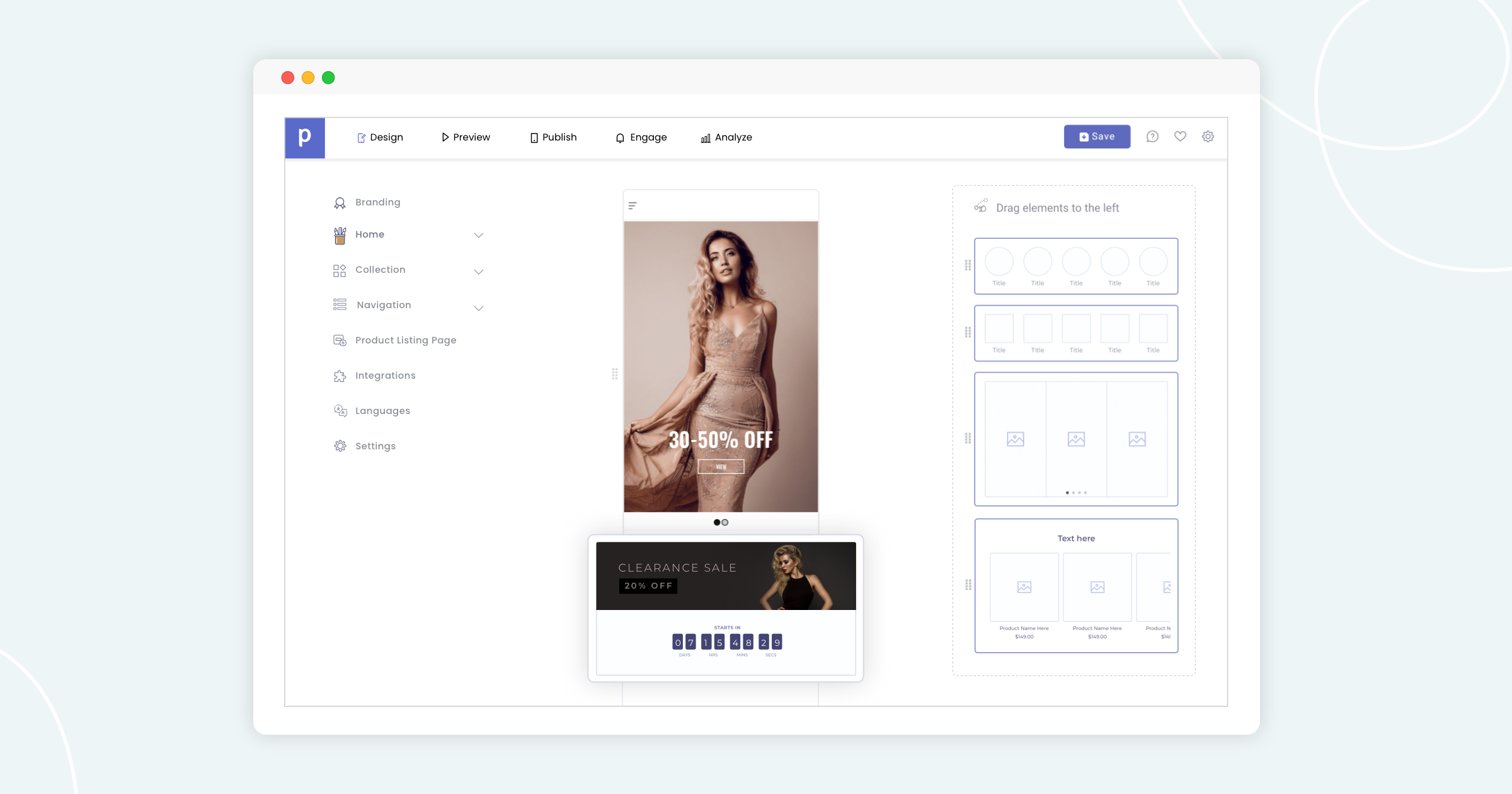
A drag-and-drop builder enables you to customize various aspects of your app easily. From setting up your app icon and UI elements to modifying splash screens and changing fonts, you should have full control over the app’s design. Plobal Apps’ drag-and-drop builder gives you the freedom to do all this and more. You can further customize banners, collections, and navigation to replicate your Shopify store’s appearance. This flexibility ensures that your app maintains your brand identity and meets the specific demands of your business, creating a unique and cohesive experience across all platforms.
4. Preview the App
Before publishing your app, thoroughly preview the layout to ensure it aligns with your store’s personality. Conduct comprehensive testing across all versions of the app you plan to release, including native iOS, native Android, and progressive web apps (PWAs). Test for factors such as overall app speed, functionality, visual design adaptability, intuitive navigation, and self-explanatory app name and store description. For native iOS apps, consider utilizing TestFlight, a tool provided by Apple, to test your app before its release on the App Store.
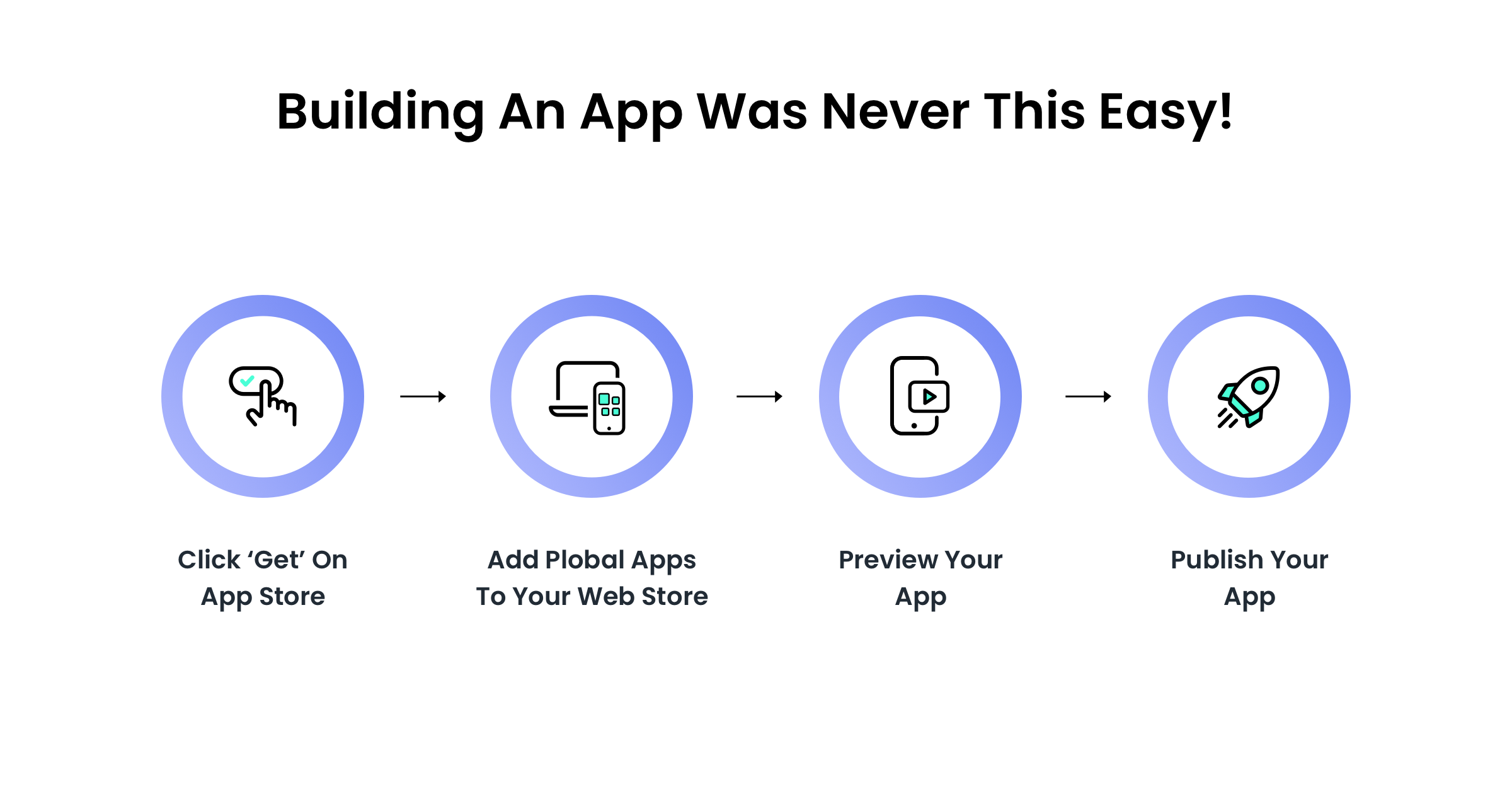
Ps. Offer the same design experience to your Shopify store customers on the app to get maximum sales!
5. Set Up Your Developer Account
For both the Apple App Store and Google Play Store, developer accounts are mandatory. Apple’s App Store has stringent guidelines and a complex submission process to ensure high-quality apps. The membership fee for the Apple Developer Program is $99 per year. Pay close attention to metadata, particularly the app description, as it plays a crucial role in attracting users. Apple reviews each app before approval, and in case of rejection, you can contact the Resolution Center for further guidance.
Google Play Store, with over 1 billion active users, remains the primary platform for Android apps. Registering as a Google Play Developer costs a one-time fee of $25 and requires a Gmail account. Provide comprehensive information, including app titles, descriptions, graphic assets, categories, contact details, and privacy policy, during the store listing process. Carefully choose keywords for optimization, as they significantly impact your app’s ranking. Upload your APK file, which contains all the elements of your app, and follow the Google Console’s guidelines to deploy and publish your app. Once approved, your app will be released within a few hours. Adhere to the established rules to avoid the possibility of Google withdrawing your app.
6. Hit Publish – That’s It!
Publishing your app is as simple as following these six steps. Your new iOS and Android apps will allow you to target the vast majority of smartphone users and convert them into customers. With a potential timeline of as little as 14 days to get your custom app up and running, you can benefit from continuous updates using the drag-and-drop app builder. Visit our home page to book a demo and experience our highly reviewed and trusted Shopify app platform, designed to help you drive downloads and boost revenue.
Get your Shopify Store App today.
Getting started
Using Shopify Plus certified mobile app builder like Plobal Apps is the easiest way to create the best mobile shopping experience. Getting your custom app only takes 14 days, and it can be updated anytime with our drag & drop app builder.
As one of the most reviewed and trusted Shopify app platforms, our tool goes beyond creating an app for your store. Our mobile commerce experts help you get downloads and increase sales.
Suggested Reading
How Bailey’s Blossoms, a Shopify store selling kids’ wear, made $500k in revenue from their mobile app in the last 12 months.
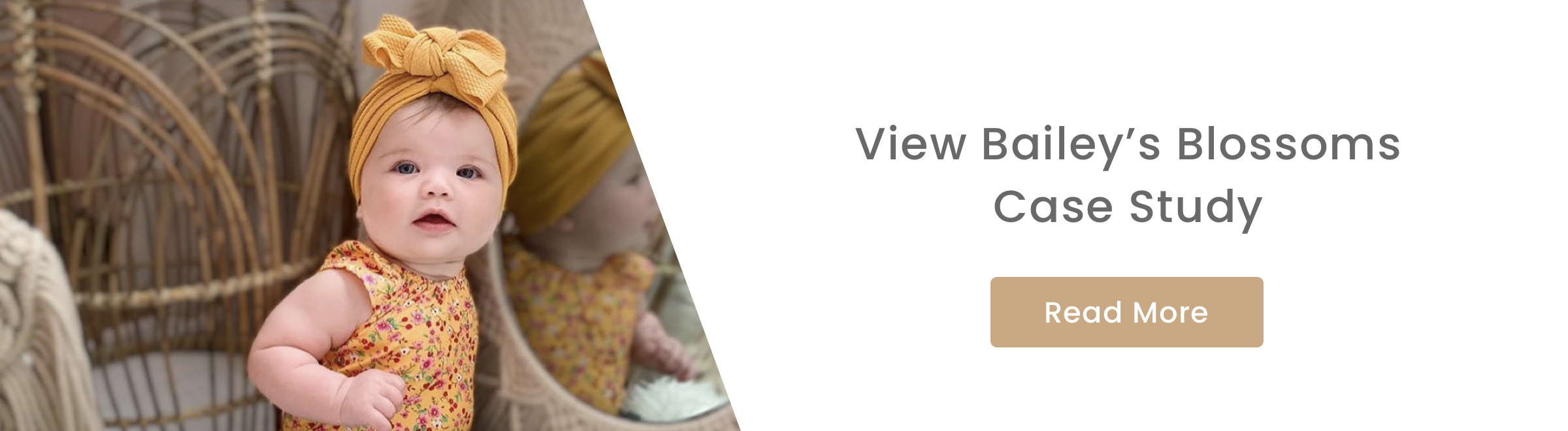
Ready to see what your Shopify store looks when converted into a high-converting, revenue-boosting mobile app?
Head to our home page and enter your store URL to start. It takes mere minutes to start building your mobile app store using our 100% free trial. No credit card or any unnecessary details are required.
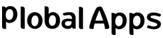


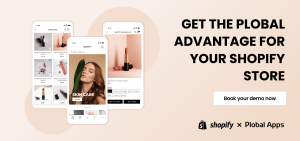




Share Your Views!